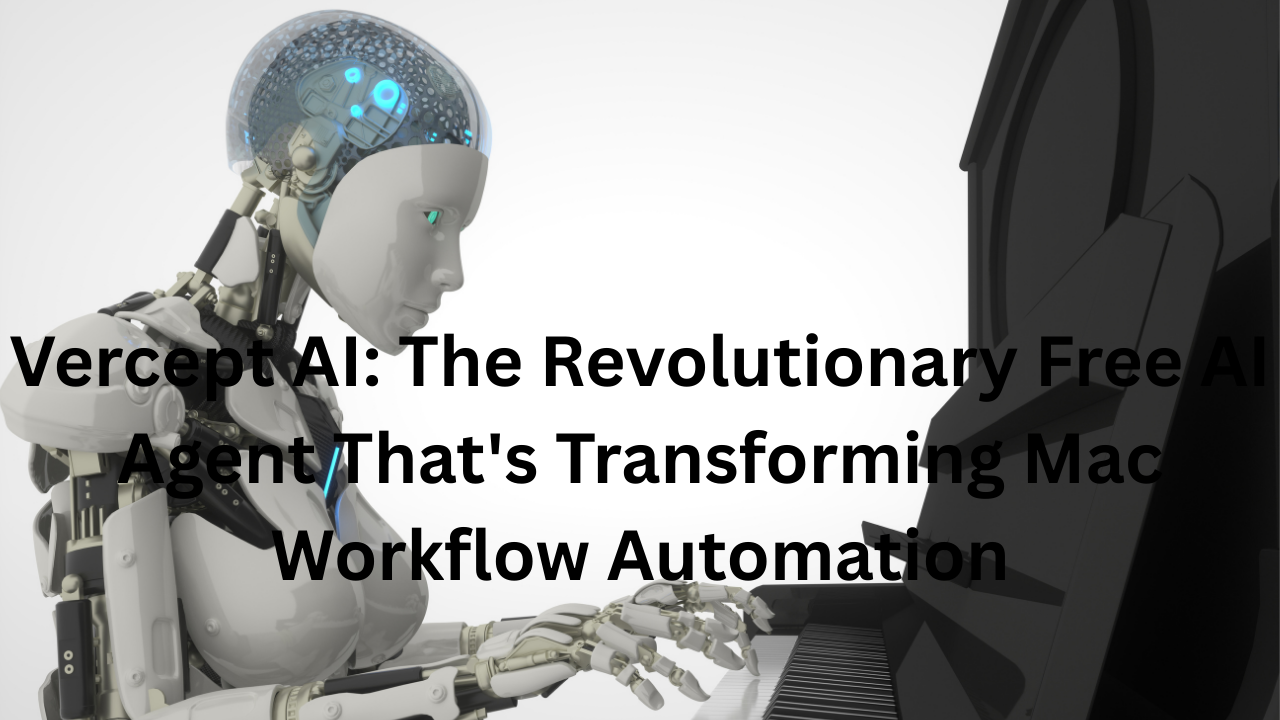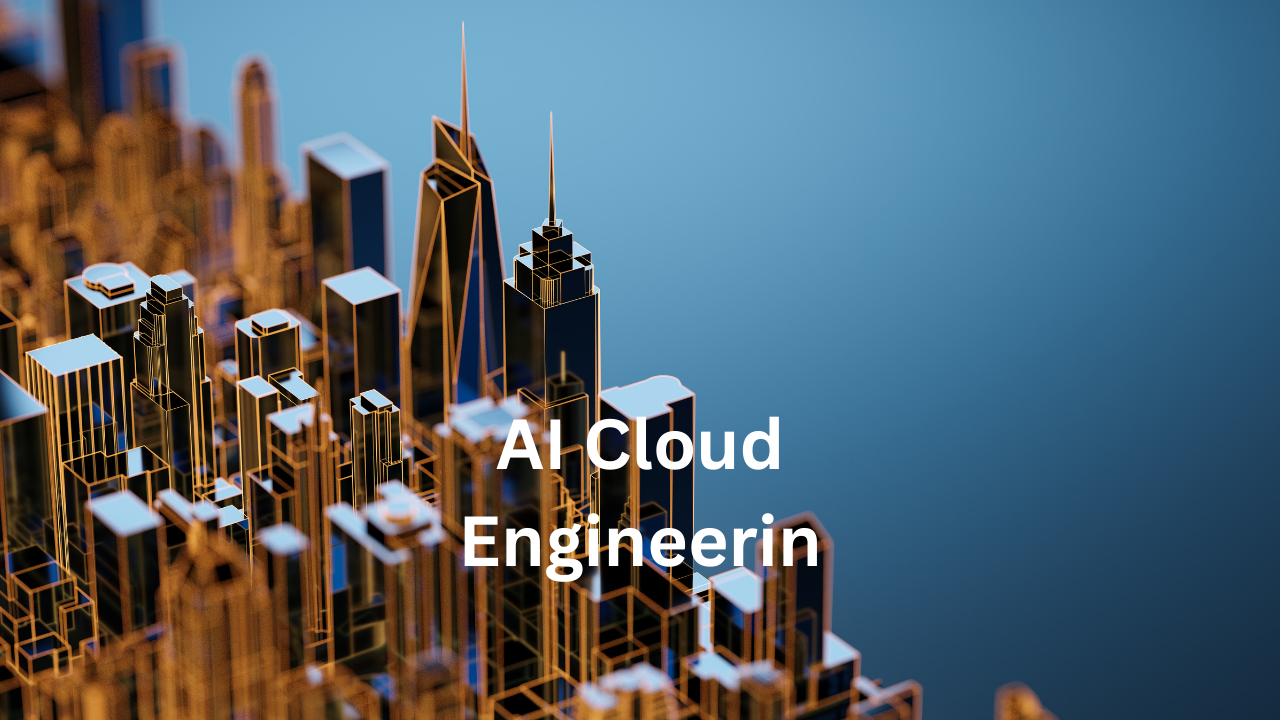Imagine controlling your entire Mac workflow with simple natural language commands. In today’s fast-paced digital landscape, the need for streamlined, efficient workflows is more critical than ever. Businesses are increasingly recognizing the competitive edge offered by intelligent automation, with over 75% now viewing it as a key differentiator. Amidst the crowded AI automation landscape, Vercept AI emerges as a groundbreaking solution, poised to redefine how Mac users interact with their computers.
This article delves into the transformative potential of Vercept AI, a free AI agent designed to automate virtually any task on your Mac. We’ll explore its core technology, unique features, practical applications, and how it stacks up against other leading AI automation tools. Whether you’re a creative professional, administrative worker, or developer, understanding Vercept AI could unlock unprecedented levels of productivity.
Understanding Vercept AI: The Next Generation of Workflow Automation
Vercept AI, released as ‘Vy,’ isn’t just another application; it’s a native Mac application designed to act as an operating system-level productivity layer. This means it enables direct control of your computer software through natural language commands, streamlining tasks and boosting efficiency.
Core Technology Overview
- Native macOS Integration (14.0+): Vy is designed specifically for macOS 14.0 and later, ensuring seamless compatibility and optimal performance.
- On-Device Processing Capabilities: Unlike many AI tools that rely on cloud processing, Vercept AI operates entirely on your device. This eliminates the need for constant internet connectivity and keeps your data secure and private.
- Natural Language Command Interpretation: At the heart of Vercept AI is its ability to understand and interpret natural language commands. This allows you to interact with your computer in a more intuitive and human-like way.
- Cross-Application Workflow Management: Vercept AI can manage workflows across multiple applications, automating complex tasks that would typically require manual intervention.
Key Differentiators
- OS-Level Productivity Layer: Vercept AI operates at the OS level, providing a unified interface for controlling all your applications and workflows.
- Privacy-First Approach with Local Processing: By processing data locally, Vercept AI ensures that your sensitive information remains private and secure.
- Pixel-Level Simulation of Human Interactions: Vercept AI can simulate human interactions with software interfaces at the pixel level, enabling precise automation and error recovery.
- Contextual Awareness Across Applications: The agent maintains persistent contextual awareness across applications by analyzing the screen in real time and monitoring running processes, giving it the ability to follow multi-step instructions spanning several programs in one command sequence.
Technical Capabilities and Features Deep Dive
Vercept AI’s power lies in its sophisticated technical capabilities, designed to automate complex tasks and streamline workflows.
Advanced Automation Features
- Natural Language Processing Capabilities: The tool uses advanced natural language parsing to interpret user intent, allowing cross-application workflows.
- Real-Time Screen Analysis: Vercept AI analyzes your screen in real-time, allowing it to understand the context of your actions and provide relevant assistance.
- Process Monitoring and Management: The agent monitors running processes, enabling it to automate tasks based on system events and application states.
- Secure Memory Retention Modules: It supports secure opt-in memory retention modules: It can remember user-specific data only when so instructed (e.g., credentials or temporally-aware information like ‘yesterday’s receipts’), providing auto-fill capabilities while isolating all personal data locally for privacy.
Cross-Application Integration
- Examples of Multi-App Workflows: Imagine merging graphics in Figma and then exporting them to PDF with a single command. Vercept AI makes this possible.
- Support for Popular Mac Applications: Vercept AI works seamlessly with your existing apps, eliminating the need for extra licenses or complex integrations.
- Error Handling and Recovery Mechanisms: The agent’s proprietary frontier reasoning agents are capable of pixel-level simulation of human interactions with software interfaces; this enables precise automation including conditional logic and error recovery typically managed via manual scripting.
- Customization Options: While Vercept AI offers powerful out-of-the-box functionality, it also provides customization options to tailor the agent to your specific needs.
Practical Applications and Use Cases
Vercept AI’s versatility makes it a valuable tool for a wide range of users, from creative professionals to administrative staff and developers.
Creative Professionals
- Design Tool Automation: Automate intricate design tool manipulations across platforms like Figma and Adobe apps without scripting knowledge.
- Multi-Platform Workflow Integration: Seamlessly integrate workflows across different platforms and applications.
- Bulk Processing Capabilities: Quickly and efficiently process large batches of files or data.
Administrative Tasks
- Document Management: Automate document filing, organization, and retrieval.
- Data Entry Automation: Eliminate manual data entry tasks, reducing errors and saving time.
- Communication Workflow Optimization: Streamline communication workflows, such as scheduling emails and managing contacts.
Developer Workflows
- Build/Test/Deployment Automation: Automate the build, test, and deployment process, reducing errors and accelerating development cycles.
- Code Management: Streamline code management tasks, such as branching, merging, and code review.
- Development Environment Control: Control your development environment with natural language commands, making it easier to manage complex projects.
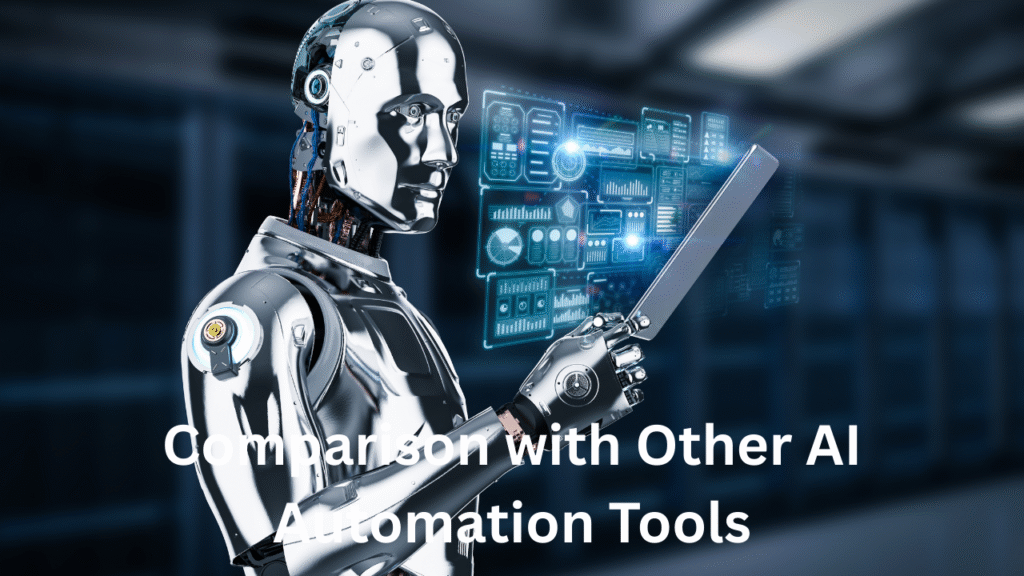
Comparison with Other AI Automation Tools
While Vercept AI offers a unique approach to workflow automation, it’s essential to understand how it compares to other leading tools in the market.
Market Context
- Comparison with UiPath, Zapier, and other leading tools:
- UiPath: A leader in enterprise RPA/AI automation, UiPath offers robotic process automation, AI-driven document understanding, and a low-code workflow designer. However, it’s primarily geared towards enterprise-level automation and may be overkill for individual users.
- Zapier: Popular among SMBs, Zapier offers a no-code automation designer with an extensive app library. While Zapier is easy to use, it may lack the advanced capabilities and local processing of Vercept AI.
- Moveworks: An emergent leader for IT/HR support ticketing via an AI agent platform, Moveworks is focused on enterprise-level support and may not be suitable for general workflow automation.
- AgentGPT: With a growing presence in generative-AI workflow automation, AgentGPT offers a no-code builder for simple automations. However, it may not have the same level of integration with macOS as Vercept AI.
- Pricing Considerations: Vercept AI is currently free to use, making it an attractive option for users on a budget. Other tools, such as UiPath and Zapier, offer tiered subscriptions that can become expensive as your automation needs grow.
- Feature Set Analysis: Vercept AI’s on-device processing, pixel-level simulation, and contextual awareness set it apart from many other AI automation tools.
- Integration Capabilities: While Vercept AI is designed primarily for macOS, it can integrate with a wide range of applications, making it a versatile tool for automating workflows across different platforms.
Getting Started with Vercept AI
Ready to experience the power of Vercept AI? Here’s how to get started:
Installation and Setup
- System Requirements: Vercept AI requires macOS 14.0 or later.
- Initial Configuration: Download and install Vercept AI from the official website.
- Basic Command Structure: Once installed, you can start using natural language commands to control your Mac.
- Best Practices: Familiarize yourself with the available commands and explore the agent’s capabilities.
Tips for Optimal Usage
- Command Optimization: Experiment with different phrasing and command structures to find what works best for you.
- Workflow Design Principles: Plan your workflows carefully, breaking down complex tasks into smaller, manageable steps.
- Common Pitfalls to Avoid: Be aware of the limitations of natural language processing and avoid overly complex or ambiguous commands.
- Performance Optimization: Monitor the agent’s performance and adjust your workflows as needed to ensure optimal efficiency.
Future Implications and Trends
The rise of AI automation is transforming the way we work, and Vercept AI is at the forefront of this revolution.
The Future of AI Automation
- Industry Trends and Predictions: The AI automation market is expected to continue growing rapidly in the coming years, driven by advancements in natural language processing and machine learning.
- Potential Feature Developments: As AI technology evolves, Vercept AI is likely to gain even more advanced capabilities, such as improved natural language understanding, enhanced error handling, and support for new applications and platforms.
- Integration Roadmap: Vercept AI may integrate with other AI tools and services, creating a more comprehensive and seamless automation experience.
- Market Impact: AI automation is poised to disrupt a wide range of industries, from creative design to administrative tasks and software development.
Conclusion
Vercept AI represents a significant leap forward in workflow automation, offering a free, powerful, and privacy-focused solution for Mac users. Its ability to understand natural language commands, automate complex tasks, and integrate seamlessly with existing applications makes it an invaluable tool for boosting productivity and streamlining workflows. As AI technology continues to evolve, Vercept AI is well-positioned to remain at the forefront of the AI automation revolution.
Ready to experience the future of workflow automation? Try Vercept AI today and unlock unprecedented levels of productivity.
Imagine controlling your entire Mac workflow with simple natural language commands. In today’s fast-paced digital landscape, the need for streamlined, efficient workflows is more critical than ever. Businesses are increasingly recognizing the competitive edge offered by intelligent automation, with over 75% now viewing it as a key differentiator. Amidst the crowded AI automation landscape, Vercept AI emerges as a groundbreaking solution, poised to redefine how Mac users interact with their computers.
This article delves into the transformative potential of Vercept AI, a free AI agent designed to automate virtually any task on your Mac. We’ll explore its core technology, unique features, practical applications, and how it stacks up against other leading AI automation tools. Whether you’re a creative professional, administrative worker, or developer, understanding Vercept AI could unlock unprecedented levels of productivity.
Understanding Vercept AI: The Next Generation of Workflow Automation
Vercept AI, released as ‘Vy,’ isn’t just another application; it’s a native Mac application designed to act as an operating system-level productivity layer. This means it enables direct control of your computer software through natural language commands, streamlining tasks and boosting efficiency.
Core Technology Overview
- Native macOS Integration (14.0+): Vy is designed specifically for macOS 14.0 and later, ensuring seamless compatibility and optimal performance.
- On-Device Processing Capabilities: Unlike many AI tools that rely on cloud processing, Vercept AI operates entirely on your device. This eliminates the need for constant internet connectivity and keeps your data secure and private.
- Natural Language Command Interpretation: At the heart of Vercept AI is its ability to understand and interpret natural language commands. This allows you to interact with your computer in a more intuitive and human-like way.
- Cross-Application Workflow Management: Vercept AI can manage workflows across multiple applications, automating complex tasks that would typically require manual intervention.
Key Differentiators
- OS-Level Productivity Layer: Vercept AI operates at the OS level, providing a unified interface for controlling all your applications and workflows.
- Privacy-First Approach with Local Processing: By processing data locally, Vercept AI ensures that your sensitive information remains private and secure.
- Pixel-Level Simulation of Human Interactions: Vercept AI can simulate human interactions with software interfaces at the pixel level, enabling precise automation and error recovery.
- Contextual Awareness Across Applications: The agent maintains persistent contextual awareness across applications by analyzing the screen in real time and monitoring running processes, giving it the ability to follow multi-step instructions spanning several programs in one command sequence.
Technical Capabilities and Features Deep Dive
Vercept AI’s power lies in its sophisticated technical capabilities, designed to automate complex tasks and streamline workflows.
Advanced Automation Features
- Natural Language Processing Capabilities: The tool uses advanced natural language parsing to interpret user intent, allowing cross-application workflows.
- Real-Time Screen Analysis: Vercept AI analyzes your screen in real-time, allowing it to understand the context of your actions and provide relevant assistance.
- Process Monitoring and Management: The agent monitors running processes, enabling it to automate tasks based on system events and application states.
- Secure Memory Retention Modules: It supports secure opt-in memory retention modules: It can remember user-specific data only when so instructed (e.g., credentials or temporally-aware information like ‘yesterday’s receipts’), providing auto-fill capabilities while isolating all personal data locally for privacy.
Cross-Application Integration
- Examples of Multi-App Workflows: Imagine merging graphics in Figma and then exporting them to PDF with a single command. Vercept AI makes this possible.
- Support for Popular Mac Applications: Vercept AI works seamlessly with your existing apps, eliminating the need for extra licenses or complex integrations.
- Error Handling and Recovery Mechanisms: The agent’s proprietary frontier reasoning agents are capable of pixel-level simulation of human interactions with software interfaces; this enables precise automation including conditional logic and error recovery typically managed via manual scripting.
- Customization Options: While Vercept AI offers powerful out-of-the-box functionality, it also provides customization options to tailor the agent to your specific needs.
Practical Applications and Use Cases
Vercept AI’s versatility makes it a valuable tool for a wide range of users, from creative professionals to administrative staff and developers.
Creative Professionals
- Design Tool Automation: Automate intricate design tool manipulations across platforms like Figma and Adobe apps without scripting knowledge.
- Multi-Platform Workflow Integration: Seamlessly integrate workflows across different platforms and applications.
- Bulk Processing Capabilities: Quickly and efficiently process large batches of files or data.
Administrative Tasks
- Document Management: Automate document filing, organization, and retrieval.
- Data Entry Automation: Eliminate manual data entry tasks, reducing errors and saving time.
- Communication Workflow Optimization: Streamline communication workflows, such as scheduling emails and managing contacts.
Developer Workflows
- Build/Test/Deployment Automation: Automate the build, test, and deployment process, reducing errors and accelerating development cycles.
- Code Management: Streamline code management tasks, such as branching, merging, and code review.
- Development Environment Control: Control your development environment with natural language commands, making it easier to manage complex projects.
Comparison with Other AI Automation Tools
While Vercept AI offers a unique approach to workflow automation, it’s essential to understand how it compares to other leading tools in the market.
Market Context
- Comparison with UiPath, Zapier, and other leading tools:
- UiPath: A leader in enterprise RPA/AI automation, UiPath offers robotic process automation, AI-driven document understanding, and a low-code workflow designer. However, it’s primarily geared towards enterprise-level automation and may be overkill for individual users.
- Zapier: Popular among SMBs, Zapier offers a no-code automation designer with an extensive app library. While Zapier is easy to use, it may lack the advanced capabilities and local processing of Vercept AI.
- Moveworks: An emergent leader for IT/HR support ticketing via an AI agent platform, Moveworks is focused on enterprise-level support and may not be suitable for general workflow automation.
- AgentGPT: With a growing presence in generative-AI workflow automation, AgentGPT offers a no-code builder for simple automations. However, it may not have the same level of integration with macOS as Vercept AI.
- Pricing Considerations: Vercept AI is currently free to use, making it an attractive option for users on a budget. Other tools, such as UiPath and Zapier, offer tiered subscriptions that can become expensive as your automation needs grow.
- Feature Set Analysis: Vercept AI’s on-device processing, pixel-level simulation, and contextual awareness set it apart from many other AI automation tools.
- Integration Capabilities: While Vercept AI is designed primarily for macOS, it can integrate with a wide range of applications, making it a versatile tool for automating workflows across different platforms.
Getting Started with Vercept AI
Ready to experience the power of Vercept AI? Here’s how to get started:
Installation and Setup
- System Requirements: Vercept AI requires macOS 14.0 or later.
- Initial Configuration: Download and install Vercept AI from the official website.
- Basic Command Structure: Once installed, you can start using natural language commands to control your Mac.
- Best Practices: Familiarize yourself with the available commands and explore the agent’s capabilities.
Tips for Optimal Usage
- Command Optimization: Experiment with different phrasing and command structures to find what works best for you.
- Workflow Design Principles: Plan your workflows carefully, breaking down complex tasks into smaller, manageable steps.
- Common Pitfalls to Avoid: Be aware of the limitations of natural language processing and avoid overly complex or ambiguous commands.
- Performance Optimization: Monitor the agent’s performance and adjust your workflows as needed to ensure optimal efficiency.
Future Implications and Trends
The rise of AI automation is transforming the way we work, and Vercept AI is at the forefront of this revolution.
The Future of AI Automation
- Industry Trends and Predictions: The AI automation market is expected to continue growing rapidly in the coming years, driven by advancements in natural language processing and machine learning.
- Potential Feature Developments: As AI technology evolves, Vercept AI is likely to gain even more advanced capabilities, such as improved natural language understanding, enhanced error handling, and support for new applications and platforms.
- Integration Roadmap: Vercept AI may integrate with other AI tools and services, creating a more comprehensive and seamless automation experience.
- Market Impact: AI automation is poised to disrupt a wide range of industries, from creative design to administrative tasks and software development.
Conclusion
Vercept AI represents a significant leap forward in workflow automation, offering a free, powerful, and privacy-focused solution for Mac users. Its ability to understand natural language commands, automate complex tasks, and integrate seamlessly with existing applications makes it an invaluable tool for boosting productivity and streamlining workflows. As AI technology continues to evolve, Vercept AI is well-positioned to remain at the forefront of the AI automation revolution.
Ready to experience the future of workflow automation? Try Vercept AI today and unlock unprecedented levels of productivity.