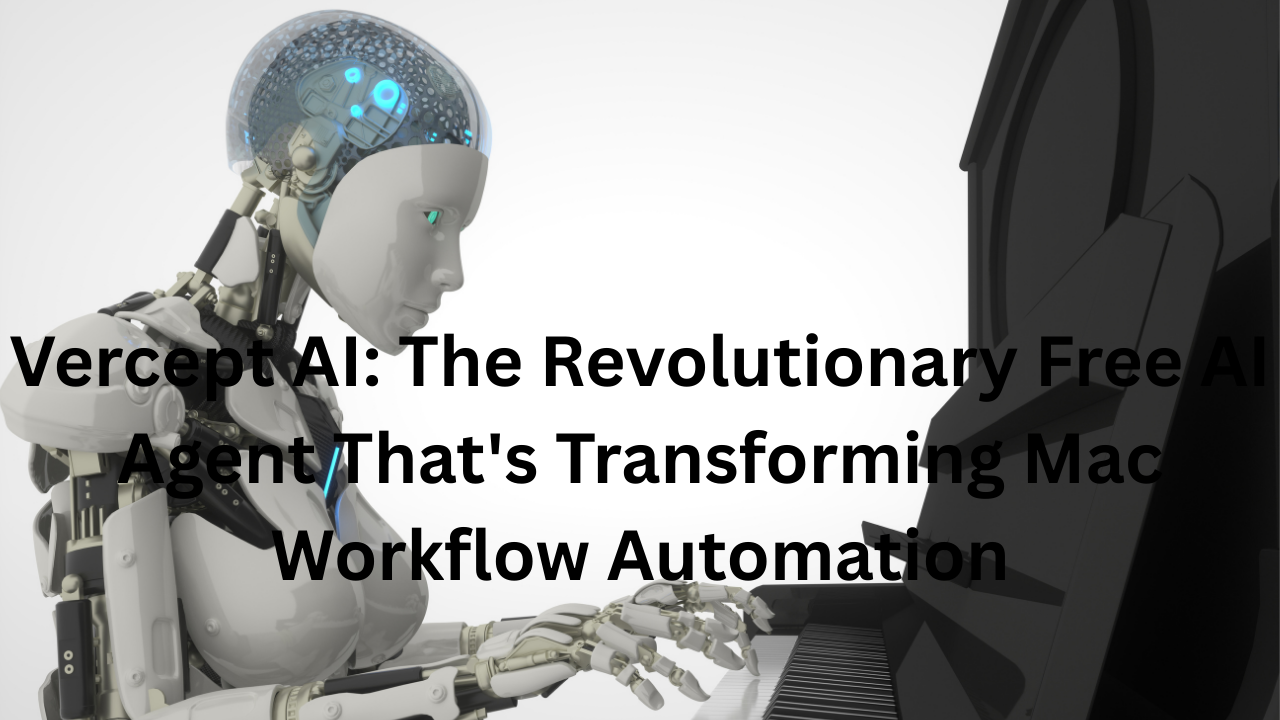The demand for innovative AI application development tools is skyrocketing. As developers race to build the next generation of intelligent solutions, platforms like Firebase Studio and n8n are emerging as powerful allies. In fact, a staggering 99% of developers building enterprise AI applications are exploring or actively developing AI agents, highlighting the urgent need for streamlined development processes. This article delves into how Firebase Studio and n8n can be integrated to create robust, AI-driven applications, providing a step-by-step guide for developers of all skill levels.
This guide is designed for AI enthusiasts, developers, and business professionals looking to leverage the power of no-code and low-code platforms to build cutting-edge AI applications. Whether you’re just starting out or seeking to optimize your existing workflows, this article will provide valuable insights and actionable strategies.
Understanding Firebase Studio: The Next-Gen AI Development Platform
Firebase Studio is a cloud-based agentic development environment designed to accelerate the entire lifecycle of AI application development. Launched as a preview in April 2025, it allows developers to prototype, build, test, deploy, and run production-quality AI applications all in one place.
What is Firebase Studio?
Firebase Studio offers a complete cloud-based workspace that eliminates the need for local setup. It’s designed to streamline the AI application development process, from initial concept to final deployment. The platform is particularly beneficial for:
- Rapid Prototyping: Natural language interaction allows for quick AI app prototyping.
- Versatile Development: Supports working with images and other media types.
- Accelerated Creation: AI-assisted development speeds up the creation process.
Core Components
Firebase Studio is packed with features tailored to AI application development:
- Blueprint App Creation System: This feature outlines a plan for your application before creation, allowing you to review and edit the plan to align with your vision.
- Prototyping Capabilities: Firebase Studio simplifies the prototyping phase with its intuitive interface and support for various media types.
- Development Environment Features: The platform offers a customizable VM, allowing experienced developers to bring their own tech stack. Coding workspaces are integrated directly into the platform.
- Native AI Integration Tools: Firebase Studio natively integrates with Gemini AI, providing assistance throughout the development process. It also includes the Genkit framework for simplifying AI feature development and tools for building, testing, and debugging end-to-end AI workflows.
n8n: The Open-Source Workflow Automation Powerhouse
n8n is an open-source workflow automation platform created in 2019 by Jan Oberhauser. It empowers users to automate business processes with flexibility and scalability, offering full control and self-hosting options.
Introduction to n8n
n8n stands out in the automation landscape for its open-source nature and robust feature set. Unlike proprietary platforms, n8n provides full control over your data and infrastructure. Key differentiators include:
- Open-Source: Offers greater flexibility and customization compared to closed-source alternatives.
- Self-Hosting: Allows you to host n8n on your own servers, ensuring data privacy and control.
- Scalability: Designed to handle complex workflows and scale with your business needs.
Technical Capabilities
n8n is equipped with a range of technical capabilities that make it a powerful tool for workflow automation:
- Visual Workflow Editor: Supports the creation of complex workflows through an intuitive, drag-and-drop interface.
- 400+ App Integrations: Offers extensive integration support, allowing you to connect with a wide range of applications and services.
- Custom Coding Options: Supports JavaScript and Python for creating custom workflows and integrations.
- Self-Hosting Benefits: Provides full control over your data and infrastructure, ensuring security and compliance.
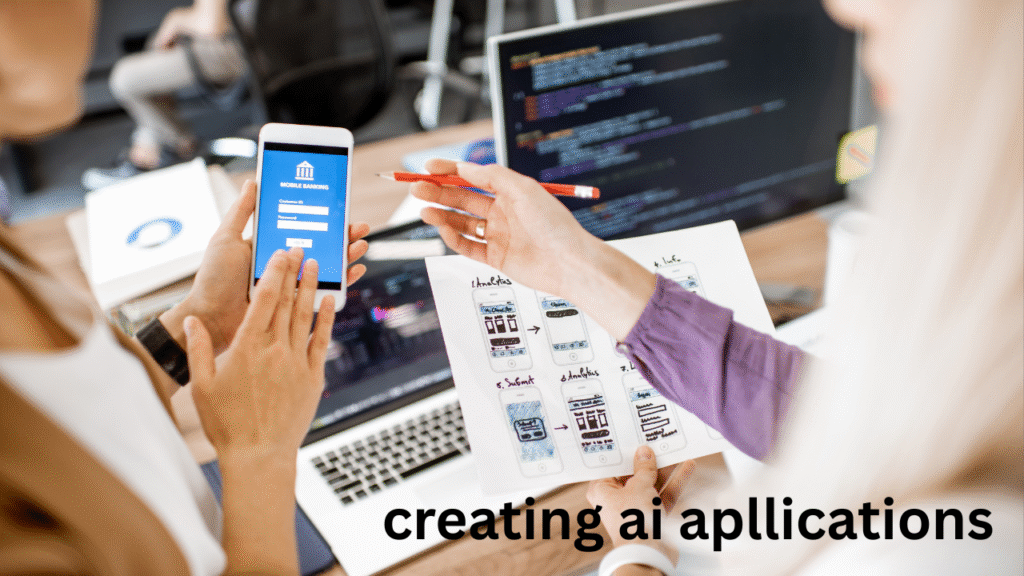
Creating AI Applications: Firebase Studio + n8n Integration
Integrating Firebase Studio and n8n allows you to build AI applications that are both intelligent and automated. Here’s how to get started:
Setting Up Your Development Environment
Before diving into development, ensure you have the necessary tools and configurations in place:
- Initial Configuration Steps: Set up your Firebase Studio account and install n8n on your preferred hosting environment.
- Platform Requirements: Ensure your system meets the minimum requirements for both platforms.
- Best Practices for Integration: Use secure API keys and follow best practices for data handling.
Building Your First AI Application
Follow these steps to create a basic AI application using Firebase Studio and n8n:
- Design Your Chat Interface: Use Firebase Studio to create a chat interface for your AI agent, leveraging natural language processing capabilities.
- Configure Gemini API: Set up the Gemini API key within Firebase Studio to enable AI-powered interactions.
- Create a Webhook in n8n: Set up a webhook in n8n to receive data from Firebase Studio.
- Process Data in n8n: Use n8n to process the data received from Firebase Studio, leveraging its workflow automation capabilities.
- Send Responses Back to Firebase Studio: Configure n8n to send responses back to Firebase Studio, completing the interaction loop.
By following these steps, you can create a seamless integration between Firebase Studio and n8n, enabling the development of sophisticated AI applications.
Real-World Applications and Use Cases
The integration of Firebase Studio and n8n opens up a wide range of possibilities for AI application development. Here are some real-world applications:
Business Process Automation
- Customer Service Automation: Automate customer service interactions with AI-powered chatbots.
- Data Processing Workflows: Streamline data processing tasks with automated workflows.
- AI-Powered Decision Making: Use AI to make informed decisions based on real-time data.
Industry-Specific Solutions
- Retail Applications: Enhance customer experiences with personalized recommendations and automated marketing campaigns.
- Enterprise Workflow Automation: Automate complex business processes to improve efficiency and reduce costs.
- Small Business Implementations: Develop cost-effective AI solutions for small businesses with limited technical resources.
Best Practices and Optimization Strategies
To ensure your AI applications are efficient, scalable, and secure, follow these best practices:
Performance Optimization
- Resource Management: Optimize resource allocation to ensure smooth performance.
- Scaling Considerations: Design your applications to scale with your business needs.
- Security Best Practices: Implement robust security measures to protect your data and applications.
Development Workflow
- Testing Methodologies: Use thorough testing methodologies to identify and fix bugs.
- Deployment Strategies: Choose the right deployment strategy for your application.
- Maintenance Considerations: Plan for ongoing maintenance to keep your applications running smoothly.
Future Trends and Developments
The future of AI application development is bright, with exciting developments on the horizon:
Upcoming Features
- Firebase Studio Roadmap: Expect new features and improvements to further streamline AI development.
- n8n Platform Evolution: Look forward to enhanced integration capabilities and new workflow automation features.
- AI Integration Improvements: Anticipate advancements in AI integration, making it easier to build intelligent applications.
Industry Predictions
- Market Trends for 2024-2025: The AI application development market is expected to continue its rapid growth.
- Expected Technological Advances: Expect advancements in AI, machine learning, and workflow automation technologies.
- Integration Opportunities: Look for new opportunities to integrate Firebase Studio and n8n with other platforms and services.
Conclusion
Integrating Firebase Studio and n8n provides a powerful and flexible approach to building AI-powered applications. By leveraging the strengths of both platforms, developers can create intelligent, automated solutions that drive business value. With the increasing demand for AI applications, mastering these tools is essential for staying ahead in the rapidly evolving tech landscape.
Ready to get started? Explore the resources mentioned in this article and begin building your first AI application today. The future of AI development is here, and it’s more accessible than ever.