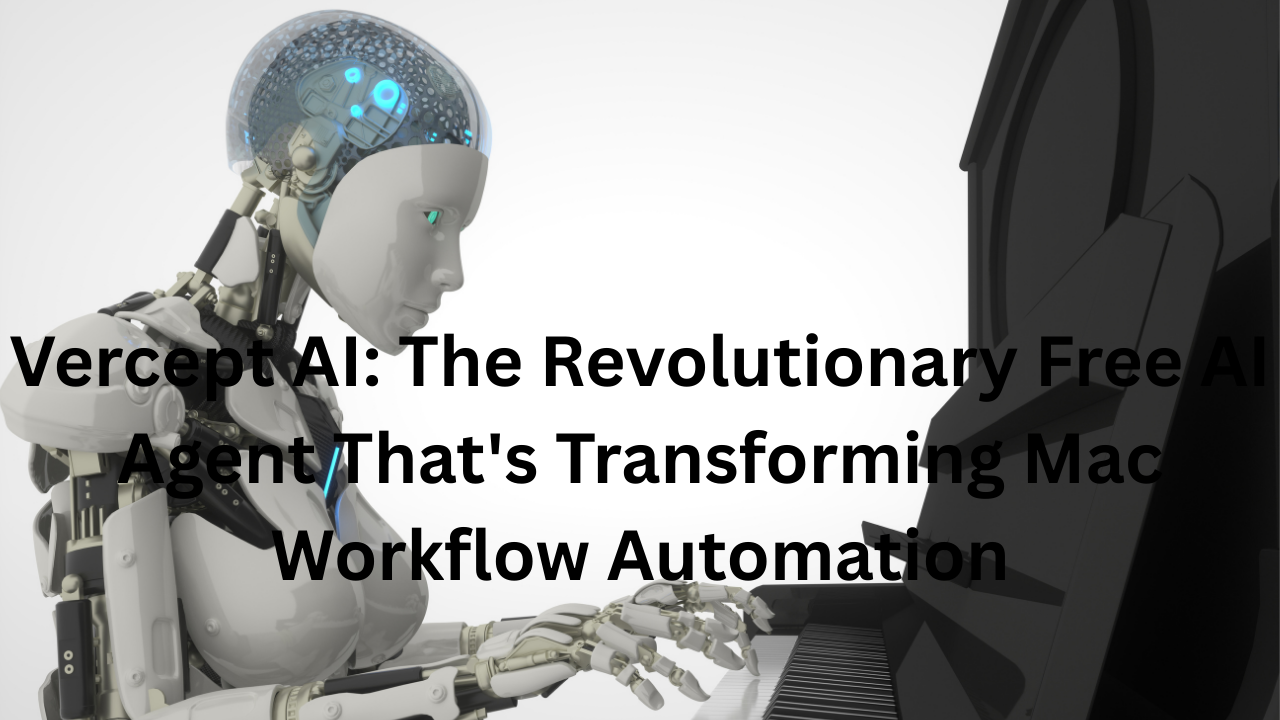The world of application development is undergoing a seismic shift, thanks to the rise of no-code AI tools. Imagine building fully functional applications without writing a single line of code. This isn’t a futuristic fantasy; it’s the reality offered by Google AI Studio. With the business adoption of AI tools skyrocketing to 75% by 2025, according to Morgan Stanley, the demand for accessible AI development platforms is higher than ever.
This article serves as your comprehensive guide to leveraging Google AI Studio for free AI app development. Whether you’re a seasoned developer looking to streamline your workflow or an entrepreneur with a groundbreaking app idea, this guide will provide you with the knowledge and resources to create innovative applications without the traditional coding barriers. We’ll explore the capabilities of Google AI Studio, compare it with similar platforms, delve into deployment and monetization strategies, and address the critical legal and privacy considerations that come with AI app development.
Understanding Google AI Studio vs. Firebase Studio
Google offers a suite of tools for AI and app development, and it’s crucial to understand the nuances between Google AI Studio and Firebase Studio. While both platforms aim to simplify development, they cater to different needs and workflows.
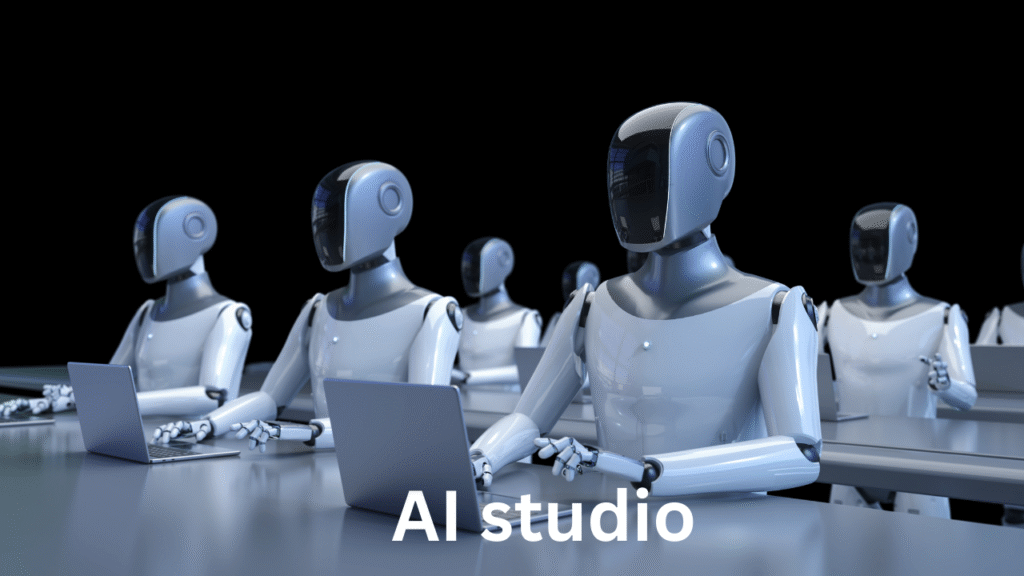
Platform Comparison
Google AI Studio is primarily designed for building, editing, and iterating on AI models. It excels in code-heavy workflows, providing a smoother coding experience for complex AI tasks. On the other hand, Firebase Studio is a browser-based development environment focused on rapidly prototyping, building, and shipping full-stack applications with integrated AI capabilities. Its polished user interface, reminiscent of modern code editors like VS Code, makes it highly intuitive for developers.
Firebase Studio boasts deep integration with Google’s ecosystem, particularly seamless connectivity with Gemini, Google’s large language model. This integration allows for easy implementation of application logic or recommendations via APIs. Firebase Studio’s strength lies in its ability to quickly spin up end-to-end apps using AI-powered prompts, import Git repositories, or choose from popular project templates.
Key Differences
Here’s a breakdown of the key differences between the two platforms:
- Development Environment: Google AI Studio offers a more robust coding and editing experience geared towards custom AI/ML workflows. Firebase Studio acts as an all-in-one web IDE, blending app prototyping with instant Gemini-powered functionality.
- AI Capabilities: Both platforms leverage Gemini APIs, but Firebase Studio’s setup enables ready-to-use LLMs throughout the app stack via tightly-coupled integrations. Google AI Studio emphasizes advanced model tweaking and building.
- Integration Options: Firebase Studio provides seamless linkage across Google’s databases and cloud infrastructure, with import/export options like Git repository support. Google AI Studio’s ecosystem integration details appear more limited.
When to Use Each Platform:
- Choose Google AI Studio if you need advanced coding tools centered around machine learning model creation, editing, or workflows.
- Opt for Firebase Studio for fast full-stack development, especially if you want to combine front-end UI work with microservices/backend powered by Gemini without manual wiring.
Building Your First AI App
Now that you understand the capabilities of Google AI Studio, let’s dive into the process of building your first AI app.
Getting Started
Accessing Google AI Studio is straightforward. Simply navigate to the platform’s website and sign in with your Google account. Once inside, you’ll be greeted with a user-friendly interface that provides access to various templates and options. Take some time to familiarize yourself with the layout and available resources.
Development Process
The core of AI app development in Google AI Studio lies in prompt engineering. Prompts are the instructions you provide to the AI model to generate the desired output. Crafting effective prompts is crucial for achieving accurate and relevant results.
- Start with a clear and concise prompt: Define the desired outcome as specifically as possible.
- Experiment with different prompts: Iterate and refine your prompts to optimize the AI’s response.
- Utilize customization options: Explore the various parameters and settings available to fine-tune the AI’s behavior.
Testing and iteration are essential components of the development process. Regularly test your app and make adjustments based on the results. This iterative approach will help you refine your app and ensure it meets your desired specifications.
Best Practices
To maximize your success with Google AI Studio, keep these best practices in mind:
- Optimize your prompts: Continuously refine your prompts to improve the AI’s accuracy and relevance.
- Avoid common pitfalls: Be mindful of potential biases in the AI model and take steps to mitigate them.
- Consider performance: Optimize your app for speed and efficiency to provide a seamless user experience.
Deployment and Hosting Options
Once your AI app is built, the next step is to deploy and host it. Choosing the right platform is crucial for ensuring scalability, reliability, and cost-effectiveness.
Cloud Platform Comparison
When it comes to cloud hosting, three major players dominate the market: Amazon Web Services (AWS), Google Cloud Platform (GCP), and Microsoft Azure. Each platform offers unique strengths and considerations for AI app deployment.
- AWS: Known for its mature cloud-native tooling and strong integrations, AWS is a popular choice for enterprises with broad model deployment needs.
- GCP: Recognized for its leading-edge AI/ML research capabilities and intuitive ML pipeline setups, GCP is particularly advantageous for deep learning workloads.
- Azure: Features powerful AI services and tight integration with Microsoft products, making it ideal for organizations invested in the Microsoft ecosystem.
Pricing Models and Cost Analysis:
All three major providers employ usage-based pricing models, offering pay-as-you-go options, reserved instances, and spot pricing. However, Azure’s pricing structure can lead to unexpected costs if not carefully managed. Specialized AI hosts often market simpler or flat-rate fees but may lack the breadth of enterprise features offered by the major providers.
Technical Requirements
Before deploying your AI app, it’s essential to consider the technical requirements of your chosen hosting platform. This includes server specifications, resource allocation, and performance optimization.
- Server Specifications: Ensure your server meets the minimum requirements for your AI app, including CPU, memory, and storage.
- Resource Allocation: Allocate sufficient resources to your app to handle anticipated traffic and processing demands.
- Performance Optimization: Optimize your app’s code and configuration to maximize performance and minimize latency.
Security Considerations
Security is paramount when deploying AI apps. Implement robust data protection measures, ensure privacy compliance, and carefully handle user data.
- Data Protection Measures: Encrypt sensitive data, implement access controls, and regularly back up your data.
- Privacy Compliance: Adhere to relevant privacy regulations, such as GDPR, and obtain user consent for data collection and usage.
- User Data Handling: Handle user data responsibly and transparently, providing users with control over their information.
Legal and Privacy Considerations
Developing AI applications comes with significant legal and ethical responsibilities. Understanding and addressing these considerations is crucial for building trustworthy and compliant AI solutions.
Intellectual Property Rights
One of the most pressing IP issues for AI development is determining ownership and protection of AI-generated content. Courts and regulatory bodies have established that AI-generated content lacking human authorship cannot receive copyright protection. Human creativity remains a fundamental requirement for copyright eligibility.
- Copyright Implications: Understand the copyright implications of using AI-generated content in your app.
- Ownership of AI-Generated Content: Determine who owns the rights to AI-generated content and ensure proper licensing.
- Licensing Requirements: Obtain necessary licenses for any third-party AI models or datasets used in your app.
Data Protection
AI applications often rely on massive datasets that may contain personal information, raising privacy concerns about the collection, storage, and processing of personal data without proper consent.
- GDPR Compliance: Ensure your AI app complies with GDPR regulations, including obtaining user consent for data collection and processing.
- User Consent Management: Implement mechanisms for obtaining and managing user consent for data collection and usage.
- Privacy Policy Requirements: Develop a clear and comprehensive privacy policy that outlines how you collect, use, and protect user data.
Liability Issues
The liability landscape for AI developers remains uncertain, with key concerns including questions about whether AI developers are liable for using copyrighted materials to train models and uncertainty about liability when AI systems produce harmful or infringing outputs.
- Developer Responsibilities: Understand your responsibilities as an AI app developer, including ensuring the safety and legality of your app.
- User Agreements: Develop clear and comprehensive user agreements that outline the terms of use for your app and limit your liability.
- Risk Mitigation Strategies: Implement risk mitigation strategies to minimize the potential for harm or liability.
Practical Applications and Case Studies
The potential applications of AI are vast and span across various industries. Let’s explore some real-world examples and industry-specific solutions.
Real-World Examples
AI is already making a significant impact in various sectors. Health monitoring applications powered by AI are gaining traction, with features like detecting irregular heart patterns, analyzing sleep quality using smartphone sensors, predicting mental health episodes, and providing personalized nutrition advice. One success story in this space achieved 94% accuracy in assessing cancer risks.
Industry-Specific Solutions
- Business Applications: AI-powered chatbots for customer service, predictive analytics for sales forecasting, and automated marketing campaigns.
- Consumer Apps: Personalized recommendations for e-commerce, AI-powered photo editing, and smart home automation.
- Enterprise Solutions: AI-driven cybersecurity, automated data analysis, and intelligent process automation.
Future Trends
The future of AI is bright, with emerging use cases and technological advancements on the horizon. Expect to see more sophisticated AI agents with greater autonomy, advancements in memory capacity and reasoning abilities, and increased business adoption of generative AI.
Monetization Strategies
Once your AI app is up and running, it’s time to think about monetization. There are various business models you can explore to generate revenue from your app.
Business Models
- Freemium Approaches: Offer a basic version of your app for free, with premium features available through a paid subscription.
- Subscription Services: Provide access to your app on a recurring subscription basis, offering different tiers with varying features and benefits.
- Enterprise Licensing: License your app to businesses for internal use, providing customized features and support.
Marketing Considerations
Effective marketing is crucial for attracting users and driving revenue.
- Target Audience Identification: Identify your ideal customer and tailor your marketing efforts to reach them.
- Promotion Strategies: Utilize various marketing channels, such as social media, content marketing, and paid advertising, to promote your app.
- User Acquisition Tactics: Implement user acquisition tactics, such as referral programs and incentives, to encourage users to download and use your app.
Conclusion
Google AI Studio is revolutionizing the world of app development, making it possible for anyone to create fully functional AI applications without coding. By understanding the capabilities of Google AI Studio, addressing legal and privacy considerations, and implementing effective monetization strategies, you can unlock the full potential of AI and create innovative solutions that solve real-world problems.
Getting Started Checklist:
- Familiarize yourself with the Google AI Studio interface.
- Experiment with prompt engineering to optimize AI responses.
- Choose the right deployment and hosting platform.
- Address legal and privacy considerations.
- Develop a monetization strategy.
The future of AI app development is here, and Google AI Studio is leading the way. Embrace this powerful tool and embark on your journey to create innovative AI applications that transform the world.